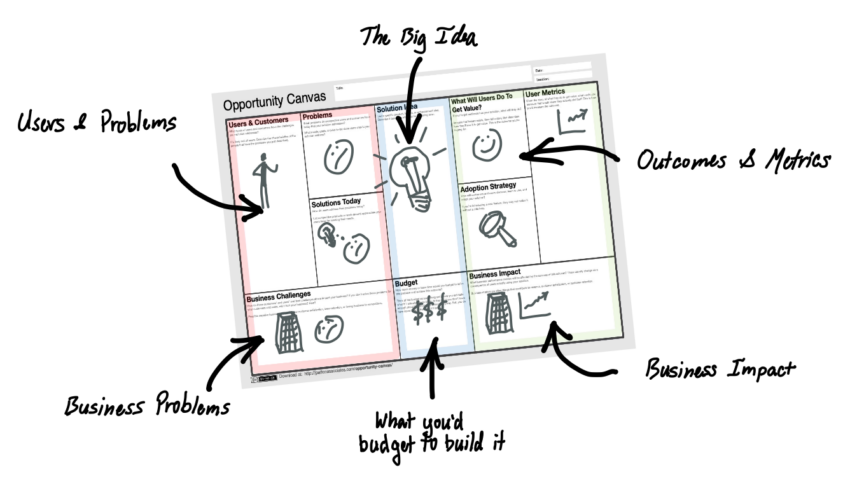Tl;dr:
An opportunity canvas is a one-pager that you’d use to unpack your beliefs about a new feature or capability you’d like to add to your product. If you’re responsible for the success of your product, or just don’t like wasting time building things without knowing why, this will help.
The opportunity canvas will ask you to understand the problem you’re solving and the user you’re solving it for. It’ll ask you to think through the outcome you’d expect to observe after you deliver it, and how it ultimately impacts your business. Because if you don’t understand all those things, should you really be building it?
If you want to get straight to the canvas and see what’s in it go to the Opportunity Canvas Topics section. If you just want to download it go to the Downloading and Using section.
Why are you adding that feature?
Your boss bursts into the room. “Quick! A customer wants this feature in the product. How long do you think it will take to build?”
I used to get asked that a lot. You might too. I usually responded by asking “what customer needs this, and why do they need it?” Depending on where you work, those might be career limiting questions. For me, it led to eye rolling, and then a few haphazard answers, and then finally for me feeling that something about this idea doesn’t smell right, but I couldn’t say what.
I suspect something like this happens to you more than you’d like. You may be working on building something right now that’s making you suspicious..
Try filling out this opportunity canvas to expose the assumptions hidden in what you’re building. Ideally expose and test the riskiest assumptions before you start designing and building.
The stuff on the left in red describes the problems you’re solving for users and your business.
The stuff in blue describes your solution, just a title, and starts the conversation about how much you’d budget to build it.
The stuff in green describes the value: the outcomes you’d expect to observe, the business impact, and how you’d measure any of that stuff.
Assumptions, beliefs, questions, and risks
With every feature we add to our product we’re making lots of assumptions. Of course there’s the one everyone wants to know: “How long will this take to build?” But, more importantly we believe that
- Building it really solves a problem for someone
- It will actually get used, really solve the problem, and those using it will really get value
- When that feature gets used that the value people get is significant enough to be give us some return on our investment
That’s a lot. And, we really should be confident in all those things before we invest lots of time and money into designing, building, and releasing this feature.
When I started in software development decades ago, “assumption” was one of those techy business analyst words that I didn’t really understand and was too embarrassed to ask about. Here’s how I see it today:
Assumption is the techy word we use for things we believe. The more uncertain we are about the belief, the more likely we’ll refer to it as an assumption. When that belief really needs to be true to justify building this new feature, but we’re still not sure, we’ll call it a risky assumption. You’ll need to find those especially.
Canvas?
Yup, it’s yet another canvas. Remember when Apple used to say “there’s an app for that”? In tech these days when you’ve got something messy to think through, chances are there’s a canvas for that.
A good canvas distills the most important things you need to know into a single page. It’s a big page – but it’s still a single page. If the canvas is well designed you’ll notice that boxes containing information are adjacent to dependent information. Change what’s in any box and it’ll likely result in changing or rethinking what’s in the boxes around it.
Yes, this looks like the business model canvas. But it’s not. Osterwalder’s Business Model Canvas is great for understanding and evaluating business model for a new business idea or product. But, if you’re adding a new feature to an already existing product, that canvas doesn’t quite make sense.
The opportunity canvas is the right abstraction level for discussing a new feature idea for an existing product.
It’s a discussion, not a form
Yes, it looks like a form to fill out. And, you could do it alone. But, why keep all that fun to yourself?
OK, it’s not that fun. But, working through a canvas in a small group of people that have the answers and people who need to know those answers will help build shared understanding. Remember that shared understanding is that quality we get when we collaborate together. What we ultimately write down in the canvas is just enough information to help us recall the deeper conversations we had when working together.
Work through the canvas collaboratively with people that have answers and people who need to understand those.
Work fast
Your first pass should take 15-30 minutes.
- Fill in what you know.
- Skip what you don’t know. Those holes in what you know are questions you’ll need to answer later.
- Guess. Yup, it’s OK to guess. Guess is another word that means assumption. Just make sure you don’t make important decisions on this guess. Go back and test those assumptions.
Try using sticky notes. This makes things easier to change. If you’re doing it online try using Mural, Miro, or your favorite tool to collaborate online.
Opportunity Canvas Topics
I’ll list the topics in the order I like to fill them out. I like starting with the solution idea I’ve been asked for and working backwards to understand the problem it solves. Then working forwards to understand the value: the outcomes we’ll expect to observe when it’s used and the ultimate impact on our business.
The order you discuss topics in really doesn’t matter.
Solution Idea
List a specific product, feature, or enhancement idea. Describe it as best you can.
Problems
What problems do prospective users and customers have today that your solution addresses?
What needs, goals, or jobs-to-be-done done should your solution address?
Customers & Users
What types of users and customers have the challenges your solution addresses?
It’s likely not all users. Describe the characteristics of the people that have the problems you just described.
Solutions Today
How do users address their problems today?
List competitive products or work-around approaches your users have for meeting their needs.
If your user’s problem is worth solving it’s likely they’ve figured out some ways to solve it. If they haven’t, maybe it’s not that big of a problem. If they have, you’ll learn a lot by understanding what they’ve done to solve the problem. Your solution is competing against these alternatives.
Business Challenges
How do these customers’ and users’ and their challenges above impact your business? If you don’t solve these problems for your customers and users, will it hurt your business? How?
Possible negative business impact is lower customer satisfaction, lower retention, or losing business to competitors.
What Will Users Do To Get Value?
If your target audience has your solution, what will they do?
Imagine the feature exists, then tell a story that describes how they’ll use it to get value. This is the outcome you’re hoping for.
Metrics
Given the story of what they do to get value, what could you measure that would show they actually did that? This is how you’ll measure the outcome.
Adoption Strategy
How will customers and users discover, learn to use, and adopt your solution?
If you’re introducing a new feature, they may not notice it without a little help.
Business Impact
What business performance metrics will be affected by the success of this solution? These usually change as a consequence of users actually using your solution.
Business metrics are often things that contribute to revenue, customer satisfaction, or customer retention.
Budget
How much money or team time would you budget to solve this problem and achieve this outcome?
Think of the budget as something set before you estimate what it’ll actually take to build. At this point you don’t know enough about the solution to estimate anyway. But, you do have some idea of the value it’ll bring.
Verifiable facts, questions, guesses, and testable assumptions
Notice that everything on the left side of the canvas is something you can actually verify. You could talk to customers and learn about their problems and workarounds. You could do some analysis to make an educated guess at how this problem impacts your business.
Everything from the solution and to the right of it is an assumption. You won’t know what ths solution is until you design it. You won’t actually know how long it will take to build until you build it. You won’t know exactly what customers will do until you observe them doing it.
But, you can test those assumptions and build confidence that what you believe will happen might actually happen. You could do a little design to create a prototype and put it in front of customers. That’ll give a little evidence that they actually want it and can use it to solve their problems. You could do a little technical exploration and write a little test code. That’ll give you more confidence that you can actually build the solution in a predictable amount of time. All of this is discovery work.
Use the canvas to expose risky assumptions and discovery work to test those assumptions.
As you do discovery work to learn, revisit the canvas and replace your risky assumptions with facts and tested assumptions.
You could take every assumption you’ve made in this canvas and use David Bland’s assumption mapping to help find riskiest assumptions. And, after that you really should look at his book Testing Business Ideas to identify ways to test those assumptions.
One problem, many solutions
If you’re a designer or familiar with design practice at all you may have been cringing the whole time you’ve been reading this. Because, if you’re doing this well you really should:
- Understand the problem you’re solving before identifying solutions
- Consider many solutions and not just one
Yup. You should. Unfortunately we’re often handed a solution packed with assumptions and told to build it. I know I was. This canvas helps you expose those assumptions.
Ideally you would identify problems first and fill out just the problem side of the canvas.
Ideally you would brainstorm and consider many possible solutions. This would result in filling out the solution side of the canvas many times in many different ways.
That’s exactly what I think you should do. To support that I’ve broken the canvas in half. It looks like this.
Fill out a problem side. Ideally consider multiple problems too. For the problem you choose, consider multiple solutions. Always considering multiple problems and solutions is something I’ve learned from my friend Teresa Torres. That thinking is embedded in her opportunity solution tree.
Epic canvas? Lightweight business case?
Have discussions around an opportunity canvas for the big things – new features or capabilities. If it makes sense to proceed with building them, you’ll need to do lots more analysis, design, and testing of your ideas. If you’re using an agile story driven approach you’ll need to break this feature down into lots of small buildable parts. Because this big thing breaks down into small parts it’s often called an epic canvas.
For some organizations this canvas gets referred to as a lightweight business case.It’s got just enough in it to understand why we’re building it. If your team is currently working on something that has a business case, try reading through it and distilling the information in it into the opportunity canvas. Business cases have a nasty way of obfuscating important information. Doing this will help.
Downloading and using the canvas
The canvas is designed to print on US Tabloid sized paper. If you print it this size you’ll notice each box is about the size of a sticky note.
- You can download a pdf version here
- There’s an editable powerpoint version here.
- Miro has a template here.
- Here’s a jpeg image too.
The split problem and solution canvas is printable as two US letter size sheets.
- You can download a pdf version here.
- Here’s an editable powerpoint version here.
Note that all these downloads are in dropbox. If your organization’s VPN doesn’t let you get to dropbox, try it from your home computer or mobile device.
If you’re like me, these days you end up using these canvases in tools like Mural or Miro. The opportunity canvas is actually built into Miro. Here’s the link.
Most of the time I end up stepping up to a whiteboard and quickly drawing the canvas, It’s not too difficult. And, I’ve been known to make on the fly changes to make it suit my needs. Things like adding space for different types of users and separating users from customers. Nothing’s precious here. Feel free to change it as it suits your needs.